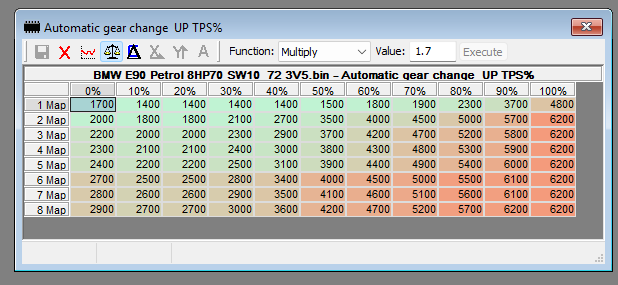First config #
- Download correct base map for your transmission from Download
- In TunerPro open downloaded map, File > Open Bin (Ctrl+O)
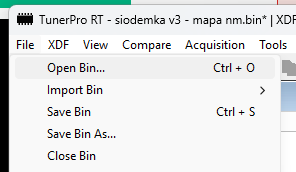
- Configure map according to your application
- Save bin file and upload it to TCU
Updating and comparing #
- Download correct base map for your transmission and software version from Download
- Download current bin file from TCU and save it on your machine
- In TunerPro open downloaded map, File > Open Bin (Ctrl+O)
- Add your old map to comparison, Compare -> Load Compare Bins (Ctrl+F1)
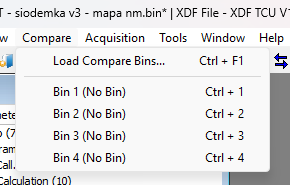
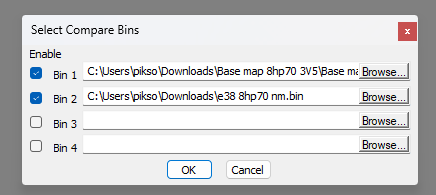
- Select which bin you want to compare against
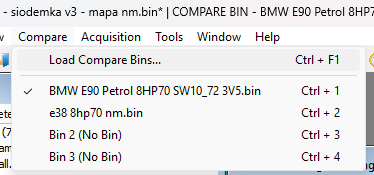
- Open paramater which you want to compare and press Show Compare Bin Data
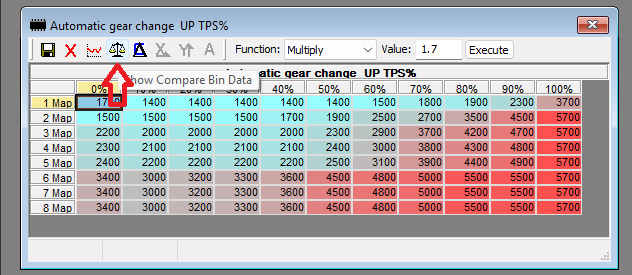
This will display values from other bin