There are 3 stages:
- TCU software update
- TCU maps update
- XDF and ADX files in Tuner Pro
IMPORTANT NOTES
If the new SOFTWARE includes new features, they will not work without updating MAPS.
If the new SOFTWARE only includes corrections to the previous version but does not add new features, then there is no need to update the MAPS.
New features may also not be visible in Tuner Pro if you do not update the XDF & ADX files.
The new SOFTWARE will work fine with the old MAPS file but the new features will not work.
It’s best to update everything together.
The MAPS update removes the configuration.
Remember to make a MAPS backup before upgrading. The new MAPS base files must be edited for your vehicle
TCU software update
- Download latest firmware from Download section
- Unpack zip archive
- Connect to TCU (make sure that Tuner Pro is turned off or use Tools > Release Emulation Hardware)
- Run TCU UpdateSoft.exe
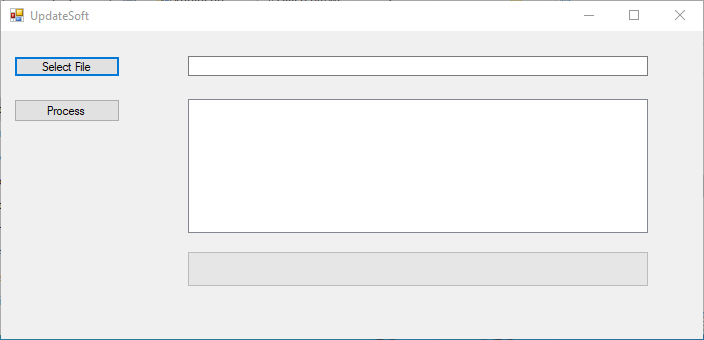
- Select update file
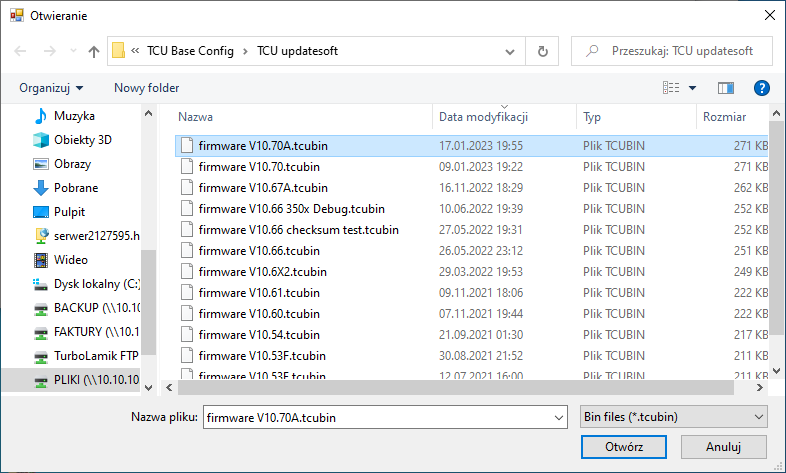
- Click “Process” and wait to finish updating
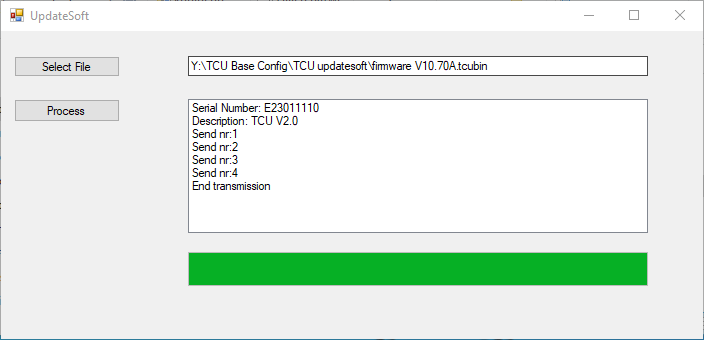
IMPORTANT After updating, make sure to download and upload bin file in TunerPro (buttons 3 and 2)
- Next update XDF & ADF following Installation guide
- Next update Maps